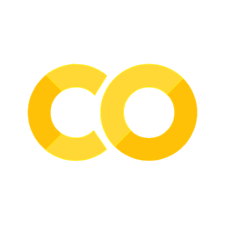7. Time Saving Tips & Tricks#
7.1. Commenting out multiple lines of code#
To comment out multiple lines of code:
Highlight the lines you want to comment
press CTRL+/
To uncomment, just repeat the above.
7.2. Switching values between two (or multiple) variables#
Rather than doing something like:
a,b=4,6
print(f' a = {a} and b = {b}')
t=a
a=b
b=t
print(f' a = {a} and b = {b}')
a = 4 and b = 6
a = 6 and b = 4
you can do this:
a,b=4,6
print(f' a = {a} and b = {b}')
a,b = b,a # you can assign multiple values at once with python
print(f' a = {a} and b = {b}')
a = 4 and b = 6
a = 6 and b = 4
The previous is not only shorter but it is much easier to read and understand.
7.3. Greek Letters:#
Within a markdown cells, type $\mu$ to get \(\mu\). Use LaTeX code between the dollar signs. There are LaTeX helper apps online that will give you the LaTeX code for an equation that you create with a graphical interface. Double dollar signs $$\mu=\sqrt{\psi}$$ will place the equation on its own line.
\[\mu=\sqrt{\psi} \]
For code cells, type \sigma (no dollar signs) and then press the tab key.